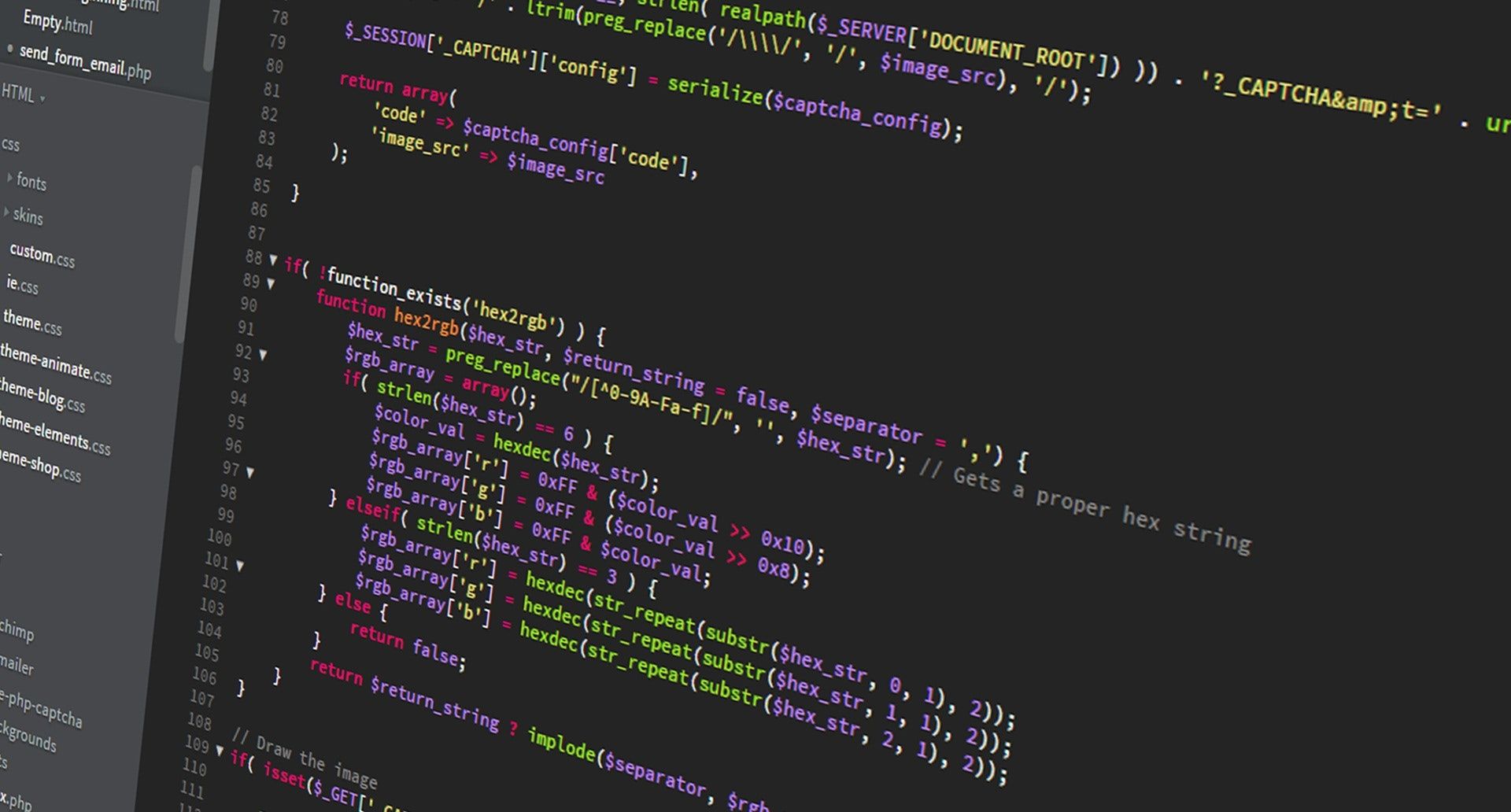
With malicious actors constantly looking for new ways to penetrate networks and steal data and information, there’s a strong need for constant evolution in network security.
If your network is not secured properly, you could end up a victim of a data breach or cyberattack.
Cyberattacks typically cost hundreds of thousands and can cost up to a million dollars or more. Not only are cyberattacks and data breaches expensive but can also damage your network and even your company’s reputation.
Coeo knows how important network security is and has helped thousands of customers with their network security. We want to provide you with information on network security so that your company does not become a victim of a cyberattack.
By the end of this article, you will know what a firewall is, how it works, and three ways to help keep your firewall secure.
What is a firewall?
A firewall works like a fence surrounding your network to protect it from the outside world. It is essentially the first line of defense when it comes to protecting your network.
A firewall monitors incoming and outgoing traffic and decides to allow or block traffic based on a set of security rules that are set up by whoever manages the firewall.
Firewalls establish a barrier between trusted internal networks and untrusted outside networks.
A trusted internal network is usually a private network that is secured by various network security tools. An untrusted external network is a public network such as the internet that can be accessed by anyone from anywhere.
A firewall is not supposed to be set up once and forgotten about. Firewalls must be maintained and managed with updates and periodic upgrades to remain effective.
This is typically not common knowledge but is important to know. If you have a firewall that has never been managed or maintained, you may have gaps in your network security and could be vulnerable to a cyberattack.
How a firewall works
A firewall is a border between your guarded network and an external network. Firewalls act as a nonstop filter that constantly examines data looking to enter your network.
With a firewall, each piece of data that enters and leaves your network gets inspected and filtered.
Once the inspection is complete, a firewall can differentiate between genuine traffic and malicious actors with the help of a set of pre-configured rules.
If your firewall deems any traffic trying to enter your network as malicious it will immediately block it from entering your network.
The rules that firewalls use to determine if data is malicious are based on information the firewall pulls about the traffic following inspection such as their source, destination, and the content within the traffic.
3 ways to safely configure your firewall
As you or your IT team manage your firewall, there are three major ways to safely configure it in order to ensure it provides the greatest protection against cyberattacks.
1. Secure your firewall
This may seem a bit obvious since your firewall’s main goal is to secure and protect your network. However, if your firewall is not secure and is compromised, your network will be vulnerable to outside sources.
There are multiple ways you can secure your firewall:
Limit administrative access
With a tool as important as a firewall, it is important to not allow multiple administrative access accounts.
With multiple administrative accounts, there may be too many people who have access to such an important tool. When this happens, a variety of risks increase simply based on the number of people who can access it.
Unmanaged access increases the chance a malicious actor will ultimately penetrate the firewall.
Update your firewall
As with most things, tools can be less effective if they are not constantly updated to the latest version.
If your firewall is not updated regularly it may not be securing your network to the best of its ability which could expose holes for malicious actors to get into your network.
Delete default accounts and passwords
If you have purchased a firewall it is likely your firewall has default accounts and default passwords attached to your firewall.
Default accounts and passwords can be easily compromised by malicious actors and it is important to delete default accounts and change default passwords to avoid exposing your network.
Limit where people can make changes
Your network connection is most likely strong and secure within your work environment. However, your devices are not going to be secure outside of the office if you do not have the proper security on your devices themselves.
Because of this, limiting the ability to change firewalls while your workers are outside the office is important.
If you are working from home and making changes to your firewall without proper network security, you could end up exposing your firewall information to malicious actors.
2. Test your firewall security
Once you and your company have configured your firewall and set up firewall zones within your network, you must test your firewall to make sure your network is properly secured.
You can test your firewall using any penetration testing tool or vulnerability scanning that can be found online. This is an important step in configuring your firewall to make sure your firewall is secure.
You and your team should regularly test your firewall to constantly ensure the tool is securing your network. Testing your firewall every few months to make sure it is working properly is important.
3. Firewall management
After you configure your firewall, it is important to manage and maintain it after it is initially set up.
Your firewall will need to have maintenance and updates installed regularly in order for it to remain effective and someone must manage these tasks.
These can either be managed by your team in-house, or you can purchase a managed firewall and have a managed service provider manage your firewall for you.
Next steps to configuring and managing your firewall safely
Now you know what a firewall is, how it works, and the three ways you can safely configure and manage your firewall. This will help you to set up and manage your firewall safely on your own and avoid becoming a victim of a cyberattack.
No one wants to be a victim of a cyberattack and pay hundreds of thousands of dollars to repair their network.
If you configure and manage your firewall with these best practices in mind, you will have a much better chance of avoiding a cyberattack or data breach.
Coeo has managed thousands of customers’ firewalls for them. We know how important good network security is and want to give you the information you need to configure and manage your firewall properly and keep your network safe from malicious actors and intruders.
If you would like to speak with our team to learn more about firewalls and network security or ask any questions you may have you can schedule an appointment. 
Read these articles below to learn more about network security:
When he's not creating content for Coeo, Jordan loves to watch sports, hang out with friends and family, and anything sneaker-related.